Setting up conference calls can seem daunting. But when you get down to the basics, it isn’t that complicated. With this step-by-step guide, you’ll learn how to set up an effective audio conference.
1. Prepare the Perfect Agenda for Your Conference Call
When setting up a conference call, a lot of people put the cart before the horse. It can be tempting to schedule the teleconference and invite participants first, but this isn’t the most productive approach.
If you are responsible for setting up a conference call, the trick to getting the most out of the meeting is to figure out your objectives and lay out the agenda first. Keep in mind, you can always update an agenda as certain people respond whether or not they can attend. But having a solid plan laid out ahead of time is going to make the entire process easier in the long run.

It can be useful to ask yourself the following questions while you make the meeting agenda:
- What kind of meeting will this be? Informational, brainstorming, or decision-making? (more on this in the next step).
- What do you hope to accomplish?
- Which teams need to be involved?
- Are there any lingering questions from the last time you met?
Knowing what you want to accomplish ahead of time will help you determine everything else you need to plan for.
Let’s say you’ve been tasked to set up a conference call to discuss a company ad campaign. Using the questions above as a guide, you might ask the following to write your meeting agenda:
- What’s the goal of the teleconference? Is the purpose to educate new team members? Target and correct flaws in your current ad campaign? Or brainstorm new ideas for a future campaign
- Who’s input will you require? For example:
- Will you need creatives to analyze the effectiveness of their recent design?
- Will your marketing strategy team need to be on the call to review the reach of your campaign?
- Will finance need to be on the call to discuss how much the campaign will cost?
Answering questions like these before scheduling the call will determine who gets an invite and, depending on their schedules, when the call can take place.
Plus, having a clear agenda and objectives to include in the invite itself will help participants effectively prepare for the meeting, ensuring they can maximize their time both ahead of the call and during it.
The agenda is also key in figuring out how long your audio conference should last. Everyone’s time is precious, and your coworkers don’t want to spend all day in meetings.
Try to estimate how long each agenda item will take to discuss and schedule accordingly. With a clear and precise agenda laid out from the get-go, you can ensure your audio conference will last just the right amount of time.
2. Decide Who to Invite to Your Conference Call
One of the most daunting steps when setting up a conference call is the invitation process. Unless you’re at senior level in your company, asking for people’s time can feel like a burden.
But, with your perfect agenda already laid out, you should have a clear picture of who needs to participate in your virtual meeting. You want to make sure that you don’t over-invite people; as the number of people on a call increases, the likelihood of coming to an actionable decision decreases.
Your agenda will help you determine what kind of meeting you’re holding and who you need to invite. Meetings can essentially be broken down into three larger categories:
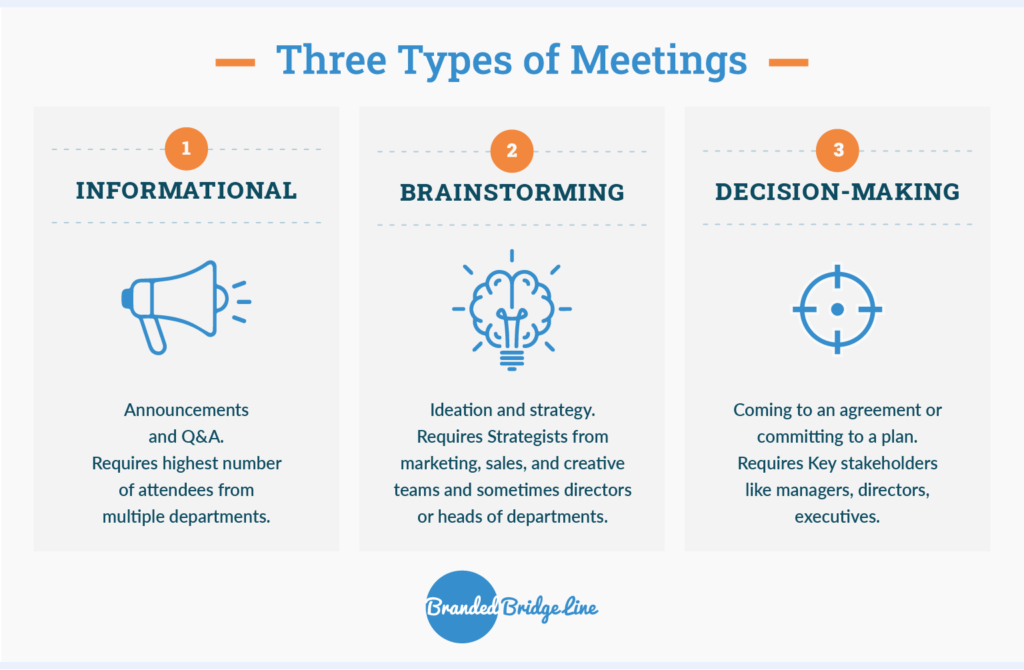
- Informational.
- These are the presentations and Q & As. In other words, team members need to learn a process or be made aware of some new important developments.
- Informational meetings will likely require the most attendees. Think of them as general announcements.
- Brainstorming.
- With brainstorming meetings, the primary goal is ideation. You need team members who have a working knowledge of the project who can bring fresh ideas to the table.
- Best reserved for strategists in your marketing, sales, and creative departments. In some cases, you may want to invite directors or heads of departments to get their buy-in before executing any ideas.
- When setting up your conference call, keep in mind that you want enough people to facilitate a good discussion and debate the merits of ideas, but not so many that the meeting drags on for hours.
- Decision-making.
- Here, the team need to come to an agreement and solidify a plan or resolve a situation.
- Only the key stakeholders need to be in decision-making meetings. You’ll likely need higher level team members (managers, directors, executives) and possibly people from your financial department.
The old idiom “too many cooks spoil the broth” applies to virtual meetings, and top corporate strategists agree: According to Michael Mankins, who spoke to the Wall Street Journal about corporate time-wasting, for every additional participant over seven, the likelihood of coming to a decision goes down by 10%.
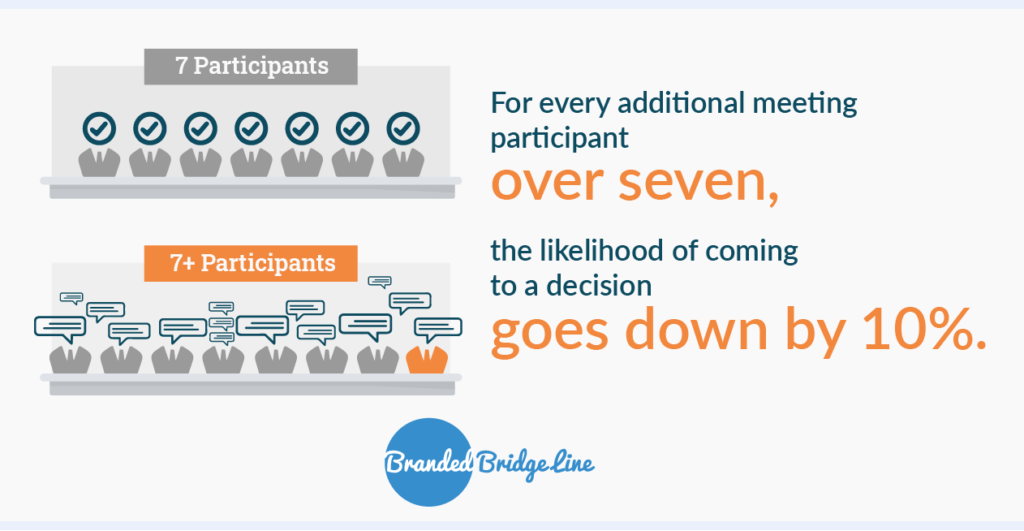
Be thoughtful about who you invite to your meetings. Only invite those who will participate or truly benefit from the discussion. If there are points you can send or discuss via email, even better.
Once you’ve figured what you need to accomplish and who you need to invite, you’re ready to move on to the next step: the scheduling stage.
Ready to Set Up Your Best Conference Call?
Start hosting better conference calls for free. Sign up for a free trial today.

3. Schedule Your Conference Call
Scheduling can be truly painful. But if you keep a few things in mind during this step of conference call setup, the process will be less excruciating.
First, make sure you only schedule as much time as you need. Many people err by scheduling unnecessarily long meetings. When setting up your conference call, look at your agenda and the objectives you laid out. Only ask participants for the amount of time needed to accomplish those objectives.
Pro Tip: Don’t schedule to the nearest 30 minutes. Schedule as accurately as possible so your fellow meeting attendees can better plan out the rest of their day. If the meeting will only take five minutes, put five minutes on the calendar! Your colleagues will appreciate your streamlining.
Next, consider your colleagues’ schedules. Obviously, you won’t be able to double-book your team members. But you’ll also want to consider:
- How many meetings are they already scheduled for that day? Constantly jumping in and out of meetings is exhausting and inefficient. If possible, allow them at least an hour to breathe (and work) between calls.
- If you will you be distracting team members from other important, time-sensitive projects? If there are urgent deadlines you know other team members are running up against, try to schedule your audio conference for afterwards.
- Is there a chance the call will run late? This may be more likely for brainstorming meetings, which are more freeform in nature. Don’t cause your colleagues to miss other obligations and schedule accordingly.
Pro tip: Send out your meeting invites as early as possible! That way, your colleagues can let you know if they anticipate any scheduling conflicts—plus, it’s the considerate thing to do.
4. Join Your Audio Conference
The moment has finally come! Now that you’ve learned how to set up a conference call, it’s time to join your meeting.
If you scheduled the meeting, everyone will be looking to you to keep the call moving and organized. Don’t be afraid to jump in and tell participants (politely) when you need to move on to the next section. For instance, try to avoid long tangents and brainstorming if it’s supposed to be a decision-making meeting. Sticking firm to your agenda will help people to pay attention and stay on topic.
One thing to keep in mind when setting up conference calls is the dial-in process. This is where choosing a service like Branded Bridge Line can help. You get dedicated conferencing lines with each of our plans, so the phone number for joining meetings is always the same.
You can simplify the process of joining a call further with pin-free dial-ins. Pinless entry can be especially helpful if you are scheduling a call with a large group. It eliminates the possibility of misdialing a PIN and ultimately helps everyone save time.
As you’re learning how to set up a conference call, you should consider a conference call service that makes dialing into calls as simple as possible.
Setting Up Conference Calls to Get Work Done
You’ve set up the perfect conference call and now It’s time to get to work. With a few tips and tricks from this article, you should have everything you need to know to prep and execute a productive audio conference!



