As a result of the COVID-19 pandemic, we find ourselves in the midst of a digitalized lifestyle. Pre-pandemic, the term “Zoom meeting” was something mostly known in the business world. But today, Zoom calls have become the norm for work meetings, holidays, birthday parties, and weddings alike.
Because of the increase in video calling, a fairly new concept known as Zoom fatigue was born. It’s become a widespread problem, but there are ways to combat this newfound stressor.
What is Zoom Fatigue?
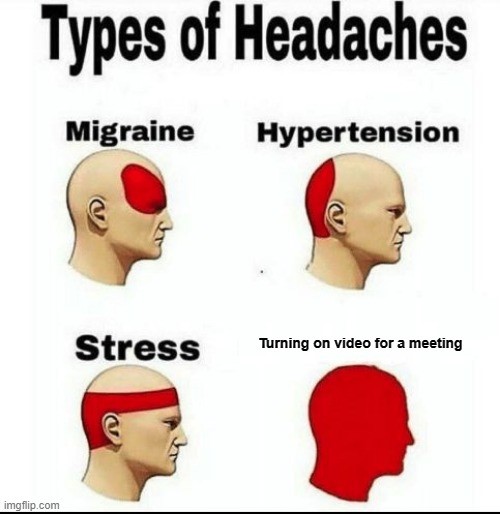
Zoom fatigue refers to the exhaustion caused by constant video calls. The name stems from the video conferencing platform Zoom, which experienced an exponential boom in popularity during the pandemic.
Although Zoom is probably the most recognized platform at the moment, the term “Zoom fatigue” can be caused by any video calling provider (e.g. Google Hangouts, Skype, GoToMeeting, Facetime, Slack and HouseParty).
The condition is not an official medical diagnosis, but psychologists are monitoring its growing prevalence and studying the effects of excessive video calling on the mental, physical and emotional psyche.
Some Zoom meeting fatigue symptoms include:
- Feeling more exhausted than usual at the end of the day
- Feeling tired between calls
- Eye strain or irritation
- Regular headaches or migraines
- Overheating or sweating during calls
- Daydreaming instead of paying attention during meetings
- Frustration and irritability with those who you are talking to during a video call
- Muscle tension
- Insomnia
Think you’ve experienced it? Read on for more on what causes Zoom Fatigue and strategies for combating it.
What Causes Zoom Fatigue?
While it might be hard to believe that video calling can actually cause such real symptoms, the struggle is real—so real that researchers at Stanford have identified potential reasons why Zoom fatigue occurs.
Four possible causes for Zoom fatigue include:
- Excessive amounts of close-up eye gaze
- Cognitive overload
- Increased self-evaluation from staring at video of oneself
- Constraints on physical mobility
Excessive Amounts of Close-up Eye Contact

The amount of eye contact that occurs during video conferencing and the size of the faces on the screen is considered unnatural. The experience can bring added stress on participants.
Increased amounts of eye contact can trigger social anxiety comparable to the distress many people experience while public speaking. Additionally, when faces appear too large for comfort on a screen, the brain can interpret this as an imposition of personal space, which innately triggers emotions related to mating or conflict.
Essentially, excessive amounts of close-up eye contact can put your mind and body in a hyper-aroused state, ultimately leading to feelings of stress and fatigue.
Cognitive Overload
When we have face-to-face interactions, our brains naturally interpret nonverbal communication and cues, like facial expressions and hand gestures. During video conversations, however, we have to work harder to send and receive these nonverbal signals.
Because video can only capture a limited amount of space, much of the body language we use to understand each other is lost. Plus, movements become more exaggerated to get a message across.
Furthermore, a person’s glance to the side may be misinterpreted as dismissive or avoidance since you can’t see what is outside the video frame. The mental work that the brain has to do to send and receive and interpret nonverbal communication cues on a video call can take a major toll on a person.
Increased Self-Evaluation
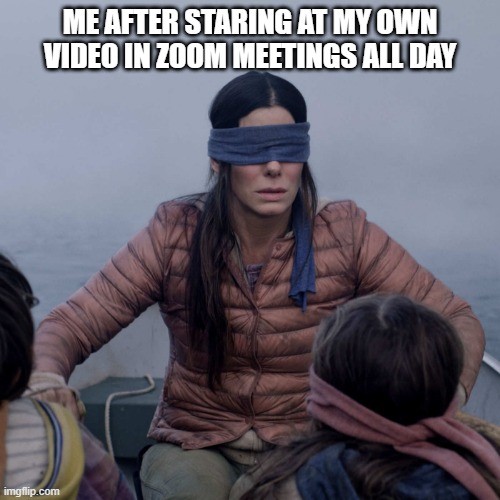
Video chatting has increased the amount of time we look at ourselves.
Constantly seeing our own faces during video conferences can be not only be distracting, but also cause us to over-analyze and critique our appearance. There can be negative emotional consequences to looking at oneself for many hours of a day.
Decrease Mobility
Compared to in-person conversations or audio phone calls that let a person move around freely, videoconferencing can be very restrictive.
A person is required to stay within the constraints of the video frame, which means they are typically staying in the same spots for long periods of time. Decreasing movement like this can have a negative impact on cognitive performance.
8 Ways to Combat Zoom Fatigue
While the pandemic may hopefully be coming to an end soon, the door has opened wide for remote work to become the norm, which means video calling is likely to continue. That doesn’t mean there aren’t ways to avoid Zoom fatigue.
Try out the following strategies that can help combat the negative effects of video conferencing.
1. Switch to Phone Meetings When Possible
If a meeting or conversation doesn’t necessarily need to have a video, this is your chance to take a break.
Take a look at all the scheduled video conferences on your calendar. If a video conference can be done with a simple call, propose the switch. You can easily switch to phone meetings using dedicated conference lines that attendees can call into.
2. Reduce Potential On-Screen Stimuli
Decreasing the amount of stimuli you see on-screen can help lower the amount of Zoom meeting fatigue you experience.
This means hiding yourself from the video view so that you don’t continually look at yourself and evaluate your appearance on camera.
Additionally, try to use plain backgrounds, and if you’re leading the call, kindly ask others to do the same. You can take this a step further by agreeing as a group to have anyone who is not talking turn off their video so there is less stimuli to look at, and less potential to cause mental drainage.
3. Prioritize Breaks and Get Moving
Make it a point to have dedicated breaks between calls and try to get up and move to counter the immobility caused by long video calls. You can do this by placing “No Meeting” time blocks on your calendar so people know you are unavailable during certain times.
Try to take a walk outside during these breaks to get some fresh air and get the blood flow going after long periods of sitting. If you don’t have the option to go outside, at least take a stroll around the house to change up the scenery.
Stepping away for a few minutes can help you avoid work-from-home burnout and provide a much-needed mental break.
4. Use Pre-Recorded Videos
If you’re a meeting leader and know that a large portion of the conversation will be a presentation, consider creating a video recording to streamline or replace a video meeting.
Start by recording yourself flipping through a deck and speaking to each slide. You can either send the recording out in an email prior to the meeting or play it at the start of the meeting for everyone to watch together.
As long as the presentation does not require immediate, real-time feedback, this is the perfect way to save on meeting time and avoid distracting conversations. By reducing the amount of time spent on video, you reduce Zoom fatigue for all your meeting participants.
5. Follow an Agenda
Staying on track during a call can not only reduce the time of the call but remove any unnecessary elements that could potentially cause added stress and fatigue.
Create a meeting agenda and share it with the group at prior to the call so everyone knows what the focus of the conversation will be. Knowing the order of topics helps you keep pace for a more efficient and productive call.
6. Avoid Multitasking
While you may feel more productive doing multiple tasks at once, it’s actually shown to be counterproductive due to the amount of work your brain has to go through when it switches from task to task.
Multitasking includes working on an Excel sheet or task during a video conference call and trying to pay attention to the conversation at the same time. It could also mean having multiple windows open on screen, such as social media pages, email, and Zoom, or texting during a video call.
Close any tabs you aren’t using and put away your phone. Staying focused and present during your meetings can help reduce the amount of stimuli your brain is trying to process and decrease Zoom meeting fatigue.
7. Decrease Video Frame Size
To address the excessive amount of eye contact and the feeling that others might be virtually encroaching on your personal space, reduce the size of the Zoom window. Make sure it’s not in the full-screen mode and minimize the face sizes of people so that you don’t have to maintain direct eye-contact.
Reducing the size of your video call screen can reduce what feels like constant “confrontation” when the face frame is larger than ideal.
8. Turn Off Your Camera
A lot of times people feel obligated to turn their camera on during Zoom calls, when many times it’s not necessary to have it on at all.
If the conference call has a lot of people on it or if a majority of it will be a screen-shared presentation, turn your camera off. Chances are, not everyone’s looking at all the small squares in the grid.
Doing audio-only conferencing can give you a breather from looking at yourself and others, which can help reduce feelings of Zoom fatigue.
Say Goodbye to Zoom Fatigue
We now know that Zoom meeting fatigue is a very real thing. While we will likely continue on with remote work, as well as learning and socializing in a virtual capacity, there are so many different ways to counter the symptoms of Zoom fatigue.
Whenever there is an opportunity to opt out of a video conference or reduce the number of stimuli or stressors during a video call, seize it. If you can swap out a Zoom call with a phone call, do it.
Look to Branded Bridge Line as your audio-only conferencing solution. Whether you need conferencing for Enterprise or are interested in other types of conferencing plans, Branded Bridge Line can be the perfect way to end Zoom meeting fatigue.
You have the power to dictate how your energy is used, especially when it comes to video calling and the unnecessary toll it can take on your physical and mental state. Try audio-only conferencing for free today.
Get a single, dedicated conference line and unique phone number for all your business meetings. Less complicated. More professional.




