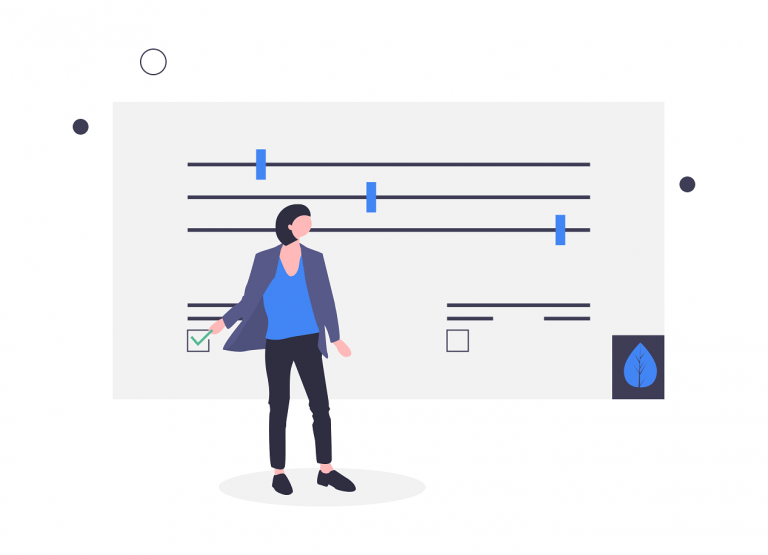Conference calls are still one of the most productive ways to conduct meetings, but it can sometimes feel like participants suffer from memory loss immediately after a conference call is over.One of the best ways to help your conference call participants remember what they said or promised to do on a call is to make a conference call recording. Recordings are an accurate and easy way to reference everything that was said during a conference call—but there are best practices for recording.
Read on for seven tips for conference call recording that will make your recordings better and more effective.
Tip #1: Check Your Equipment
Our first tip for conference call recording is an important one: check your equipment. Before the call starts, you need to ensure that your landline phone or the VoIP equipment you plan to use for the call is in full working order.
Make sure that each piece of equipment necessary for hosting the call works well before the call starts to avoid any mishaps during the call itself. This includes:
- The microphone
- Speaker
- Phone line
- Internet connection
While you can’t ensure that everyone else calling into the conference will have a reliable connection and functional equipment, you at least have control over your equipment.
We’ll dive into more tips for recording conference calls that you’ll need to keep in mind during the call itself, but for now, it’s important to focus on preparing your call to set yourself up for success.
If you plan on recording a conference call, set up the line a day early and set aside 10 minutes to dial into the conference line the day before the conference is scheduled.
This will help you ensure that the line is set up properly and will also get you acquainted with any access codes or PINs that you’ll need to input to access the line. If you’re worried about PINs, you’re not alone.
Branded Bridge Line offers no pin conference calling to make joining calls as seamless as possible.
The last thing you want is to be struggling to join the line right as your conference call is starting. Not only can this cause a late start to the call, but it can make you look unprofessional.
Tip #2: Log in to Your Call Management Dashboard Ahead of Time
The second tip for conference call recording is another that will help ensure you have everything properly set up to successfully and seamlessly record your call.
When it comes to recording conference calls, it’s vital to understand the process to initiate call recordings before the call itself starts. As a rule, it’s a good idea to log in to your call management dashboard and get acquainted with the call recording interface.
Branded Bridge Line offers an advanced call management dashboard that’s instantly accessible upon logging in to your Branded Bridge Line account.
From there, call recording is easy and can be initiated either before the call starts or often times during a call itself.
Tip #3: Do What You Can to Control Your Environment
One of the most impactful tips for conference call recording is ensuring there are as few distractions and interruptions as possible. Conference calls can get hectic.
Plus, the more participants you have on the call, the crazier it can get. While you can’t control everyone’s environment, you can control your environment.
Make sure the room you take the call from is quiet. And if you’re in a conference room with multiple people, make sure that everyone in the room is close enough to the mic, comfortably situated, and not distracted.
It can be helpful to ask everyone to silence their cell phones and request that they only keep their laptops open for note-taking.
Let Us Show You The Difference!
Schedule a demo of our pain-free conference calling
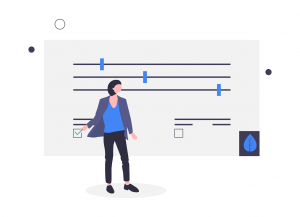
No PINs. No Hassle.
With pinless entry, joining meetings has never been simpler. Save time and stress with no pins required.
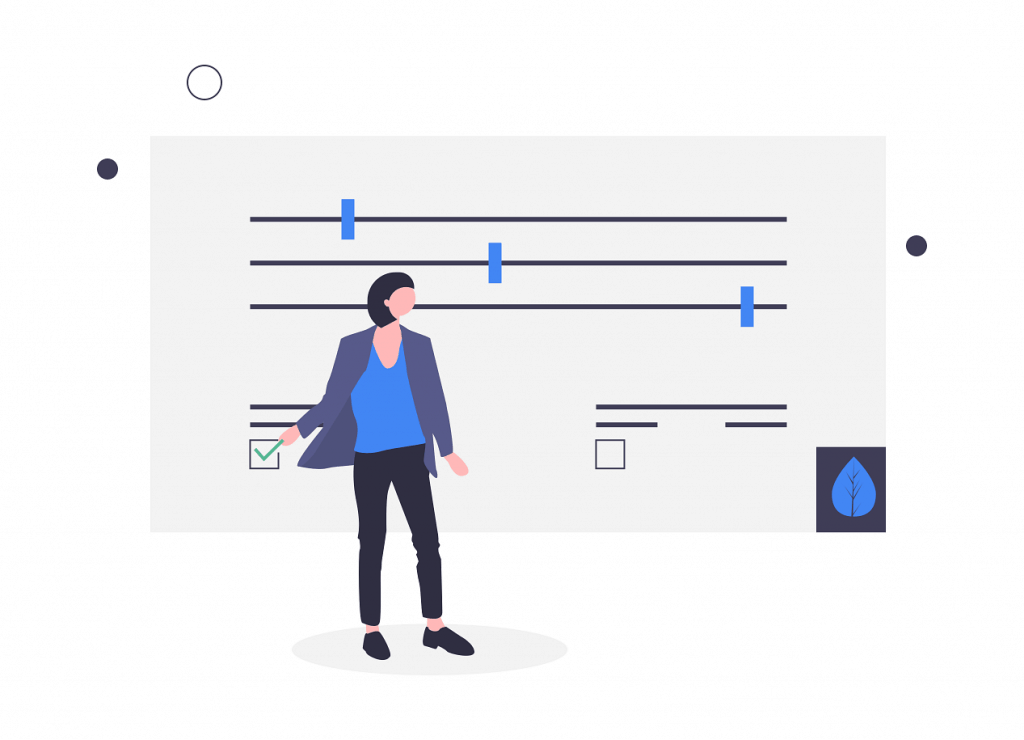
Let Us Show You The Difference!
Schedule a demo of our pain-free conference calling
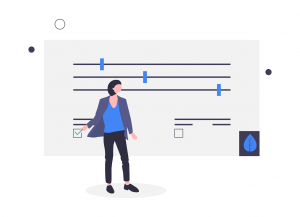
Tip #4: Make Sure Everyone Knows the Call Will Be Recorded
If you plan on recording a conference call, make sure that everyone on the call knows it’s going to be recorded. Besides being common courtesy, there are certain states where it’s illegal to record a call unless both parties provide consent for the recording.
While most people assume a conference call will be recorded, it’s still recommended that you plainly state that you are recording the call. This step at the beginning of a call removes any grey area.
Tip #5: Don’t Get Too Close to the Mic
When it comes to tips for conference call recording, not getting too close to the mic is an important one.
If you end up spending an entire call too close or too far from the mic, listening to the playback of the recording will be a frustrating experience.
If you’re too close to the mic for the entire call, every time you speak, you’ll have to turn down the playback volume (after cringing at the amplified sound of your voice, of course).
On the flip side, if you are too far away from the mic during your call, you won’t be able to hear what’s going on in the recording. That’s why testing your placement in relation to the mic ahead of the conference call is a good idea.
Tip #6: Speak Loudly and Clearly
In addition to knowing the best mic placement for recording conference calls, you want to make sure that you speak loudly and clearly during the conference.
Pay attention to how loudly and clearly others are speaking. If you can’t quite hear someone or understand something they are saying, take the opportunity in the moment to ask them to repeat themselves.
You get one chance to make your conference recording and if you miss something in the moment, you’ll have to follow up via email or another form of communication. Your recording is the best and most detailed record you’ll have of your conference call.
Tip #7: Download and Share the Conference Call Recording Soon After the Conference Call
This brings us to the last in our series of tips for conference call recording—and this one is a biggie! One of the most important things we try to keep in mind at Branded Bridge Line is productivity.
Conference recordings can be an incredibly powerful tool when it comes to productivity, but there’s a caveat. If you don’t download and share your conference call recording soon after the call itself, it can prove less useful.
Unless you’re using the recording for archival purposes, conference call recordings are most useful as reminders and references of the progress made on the call. The sooner you download and share the recording the more useful and effective it will be.
With Branded Bridge Line, conference recordings are available from your account dashboard immediately after you’ve completed a call. This is super helpful as you can download and share the call while it’s still fresh in your mind.
Free Conference Call Recording with Every Account
If you enjoyed these tips for conference call recording, then you’ll love putting them to use with Branded Bridge Line. Our plans offer a variety of helpful features from dedicated conference call lines to customizable brand-forward greetings.
Best of all, Branded Bridge Lines offer completely free conference call recording, so you can make your conference calls more productive than ever—for less.