Free Conference Call Recording with Every Plan
Get the most out of your conference call services with free conference call recordings from Branded Bridge Line. Calls and meetings are more effective when it’s easy to review what was said and agreed upon.
How many times have you left a meeting only to have the agreed-upon deliverables immediately slip your mind? Once enabled, our conference call recording feature automatically records every detail from the call and helps you and your staff be as productive and efficient as possible.
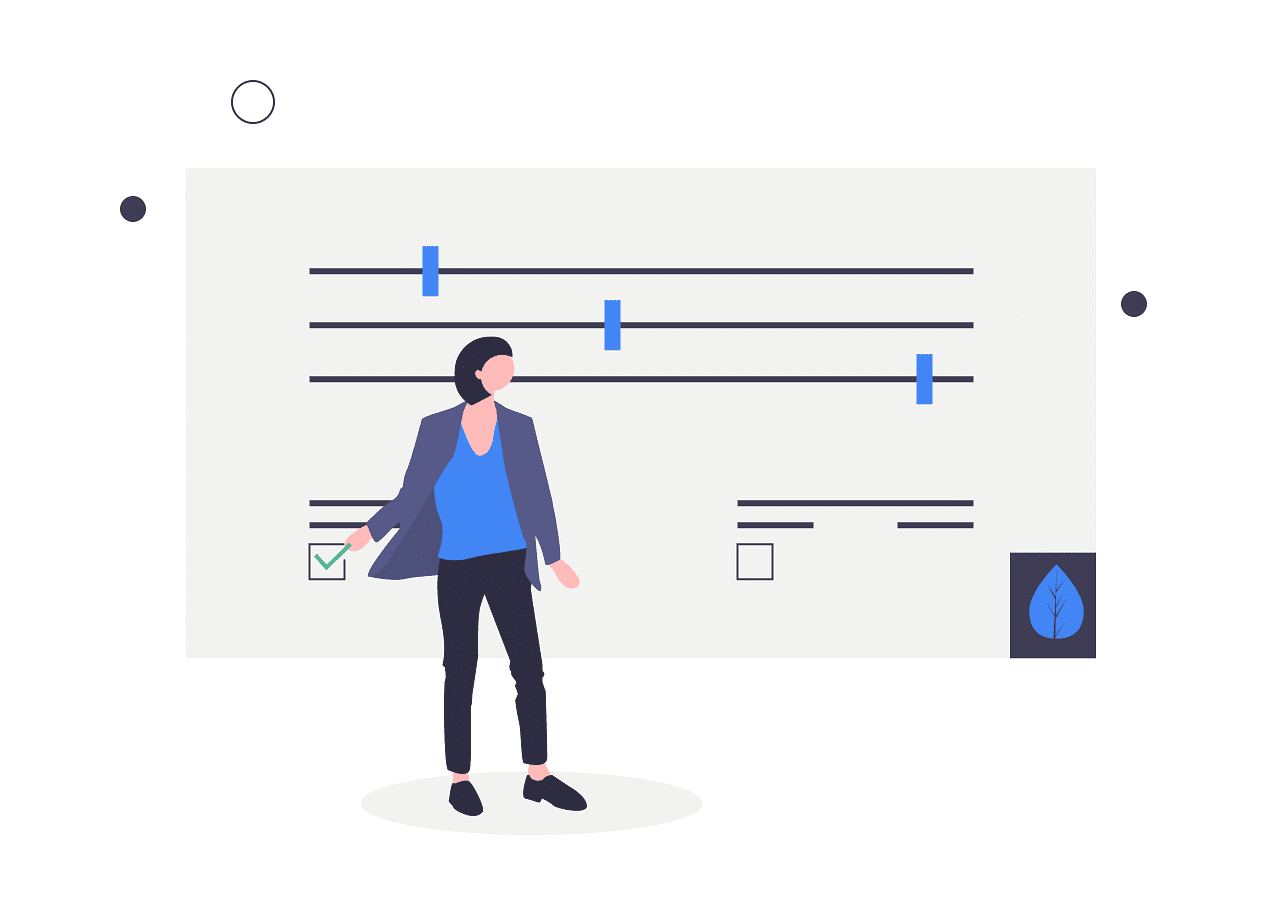
Whose brand is featured on your conference calls?
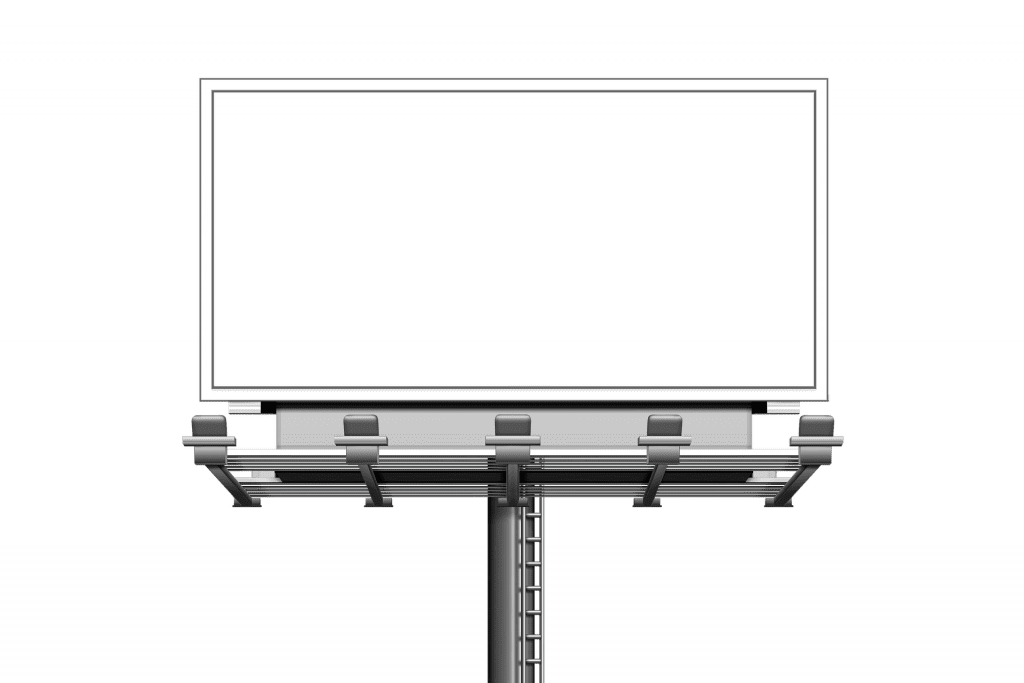
Free Unlimited Storage for Conference Call Recordings
Our conference call recording service comes with free, unlimited storage hosted securely on Branded Bridge Line servers. Once you turn on conference call recording, you can access all of your recorded calls from anywhere with an internet connection by simply logging into your account dashboard.
All calls are stored in-full on our secure cloud-hosted platform, so you’ll never lose a recording or have to worry about the call getting into the wrong person’s hands. Plus, each call is stored as an .mp3 audio file and can be downloaded for offline listening at any point.
Never lose important details with call recordings
Publish Recordings to Your Website
Branded Bridge Line conference call recordings are also shareable, depending on your specific requirements. A few types of conference calls you might want to share include:
- Earnings Calls.
- Tutorials.
- Podcasts.
- Webinars.
If there’s a call you’d like to make publicly available, it’s easy to publish on a case-by-case (call-by-call) basis.
Publishing recorded calls is easy. Simply email support with the call you want to share, and a team member will provide you with the code snippet you need for copy-and-paste web publishing. Once you add the code snippet to your site, the conference call recording will be available for public listening.
You can even specify that all calls from a single number get published automatically to your website via code snippet. If you regularly host conference calls that you need to be publicly available, our free conference call recording and publishing feature can be added to an individual free bridge line on your account with the option to keep call recordings from other numbers on your account private.
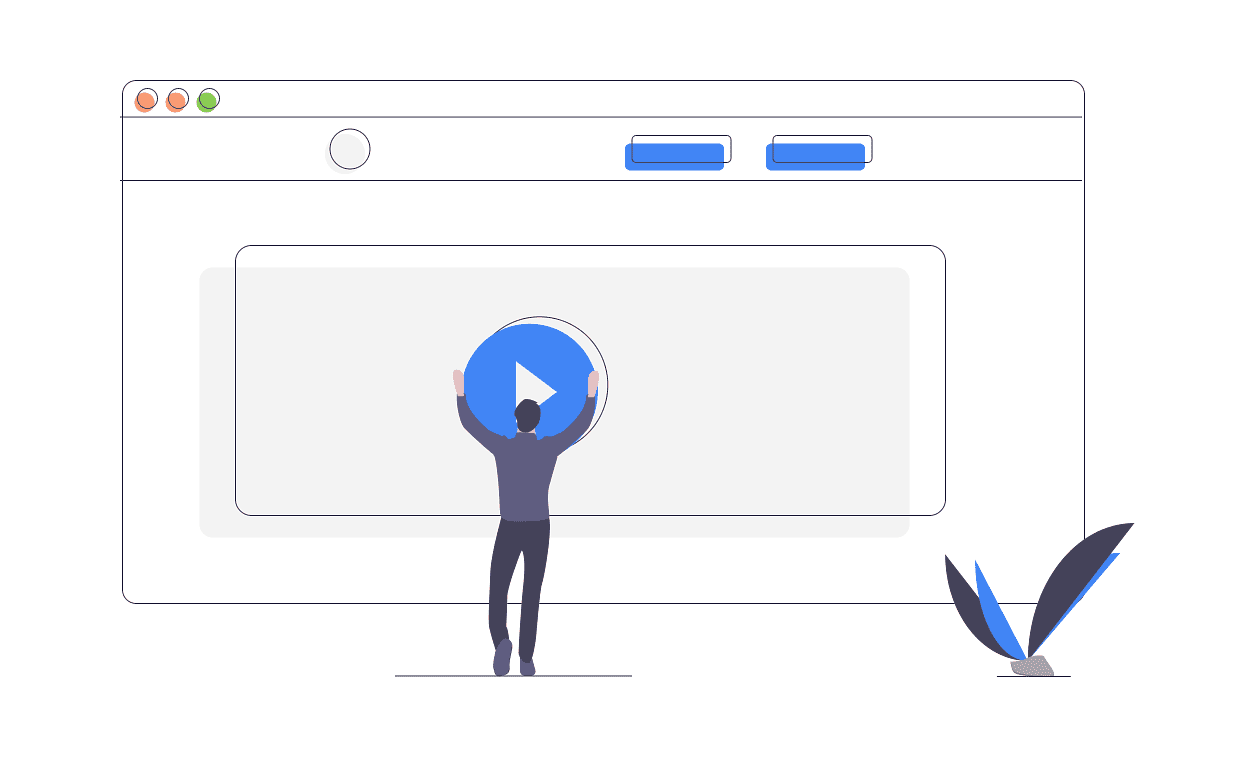
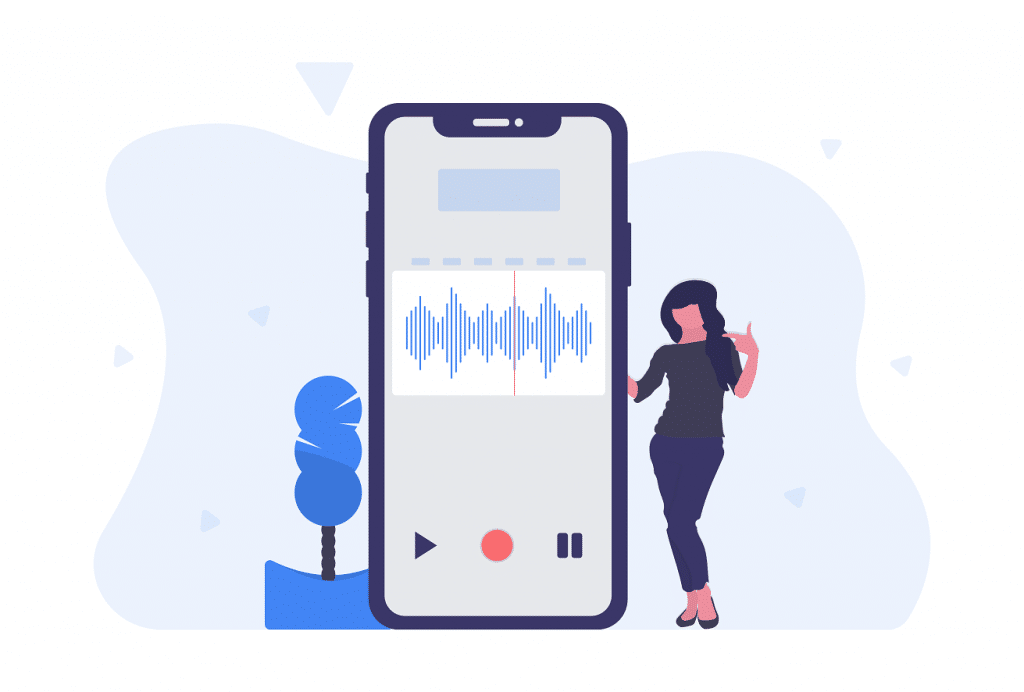
Optional Transcription Services
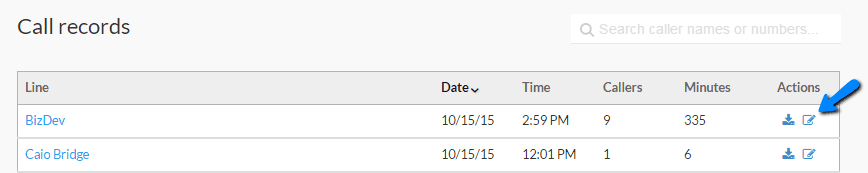
Get Free Conference Call Recordings
Take advantage of free conference call recordings to get the most out of your meetings. Try it for free today – no credit card required.

Conference Call Recording FAQ
This feature allows the host to focus on the conversation and agenda at hand. Recorded phone calls also help you remember detail that may have been missed through traditional note taking.
- Log into your account.
- Click on the phone number under “Line Settings” in the left hand navigation for the conference number you would like to be recorded.
- Scroll down the Line Settings page to “Other Settings” and check the box next to “Record Calls”
- Click “Save Changes” to save your changes.
All calls on that line will be recorded going forward until you turn the feature off.
- Log into your account.
- Select “Call Records” in the left hand navigation.
- Click the download icon in the “Actions” column next to the call you’d like the recording for.
A .mp3 recording of your call will be downloaded to your computer or played in another window of your browser depending on the configuration of your browser.
Yes, all of your conference call recordings are stored on our secure cloud server. There’s also no limit to the amount of calls you can store with us.
Simply log on to your account and download the conference call recording:
- Log into your account.
- Select “Call Records” in the left hand navigation.
- Click the download icon in the “Actions” column next to the call you’d like the recording for.
Attach the downloaded .mp3 to an email, share via slack or post it on your website. There are endless options fo sharing the recording once you download it!
Yes, the recording is an .mp3 file. Simply download the recording:
- Log into your account.
- Select “Call Records” in the left hand navigation.
- Click the download icon in the “Actions” column next to the call you’d like the recording for.
Once the .mp3 is downloaded, you can use any audio editor such as audacity to edit the audio.
Yes, our conference call transcription service take up to 48 hours to deliver as they are transcribed by real humans and not bots. This ensures the accuracy of our transcriptions

