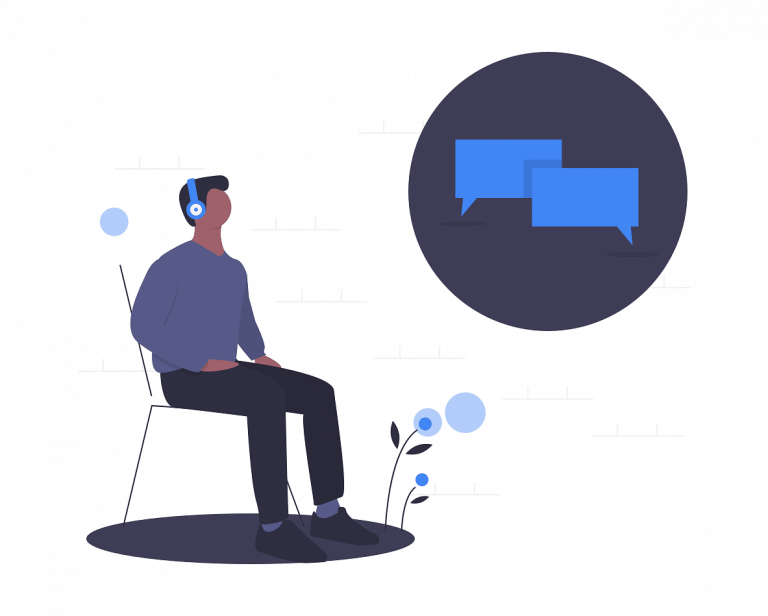No matter what kind of meeting, having a good meeting transcription to refer to after the fact is the most effective way to ensure continued productivity.
Meeting transcriptions can also be leveraged for online marketing materials like e-books, newsletters, and premium digital content for your subscribers. It’s a win-win!
Having accurate, quality meeting transcriptions are a great thing for your business. But creating one isn’t as easy as it might seem. You might think that creating a transcription is as simple as typing out a conversation, but transcribing is an entirely different skill.
In this post we’ll cover some of the top tips for effective transcribing to help you take your meeting transcriptions to the next level.
Common Events for Transcription
Conference call transcriptions can be useful to have after any number of meetings, but there are a few scenarios where transcriptions are more common.
In most cases, a transcription document is necessary in the medical, legal, and business fields. In these situations—like a courtroom for example—it’s vital to have a written transcription of everything that was said in order to properly review all the legal proceedings.
Another common scenario is a meeting transcription of a conference call in a business setting. A good meeting transcription can help everyone who attended the meeting keep track of what topics were covered during the meeting and who is responsible for follow ups and next steps.
Having a written transcript is the easiest way to review any meeting.
Top Tips for a Better Meeting Transcription
Not all meeting transcription services and software are created the same. If you’re considering using a transcription service from your conference call provider, check if they are using AI-powered software or real humans to create their transcriptions.
Many current conference call service providers employ Artificial Intelligence software to listen and automatically create a meeting transcription. While this can be an effective way to create transcriptions, even the most powerful AI listening software can’t account for people with poor connections, bad microphones, or difficult-to-understand voices.
The only way to ensure that you get a usable and accurate meeting transcription from a conference call is to have a real human transcribe the call.
At Branded Bridge Line it’s easy to transcribe a conference call. We offer transcription services with each of our plans. If you have a conference meeting that requires a transcription, all you have to do is let us know and one of our professional transcribers will create an error-free transcription document for you.
However, if you are thinking about creating your own meeting transcription, here are a few tips on how to take accurate and meaningful transcriptions:
1. Test Your Recording Equipment
The first step to creating your own meeting transcription is ensuring that you will be able to clearly hear the meeting when you sit down to transcribe it. This means that you have to test your recording equipment ahead of time.
With Branded Bridge Line, it’s easy to professionally record any conference meeting on our platform. Simply login to your account dashboard and make sure call recordings are on.
Then, as long as everyone has a reliable connection to the conference call, you’ll have an excellent, free conference call recording from which to create your transcription.
2. Ready, Set, Type!
In order to make the transcribing process as painless as possible, make sure that you are quick at typing before you set out to transcribe an entire meeting.
Conference calls and other meetings can last hours—and if you’re constantly having to pause the recording to type what’s being said, creating a meeting transcription will take you forever.
If you aren’t fast at typing, consider hiring someone else to transcribe your meeting.
Or, if you need a conference meeting transcription and use Branded Bridge Line, let one of our professional transcribers do the heavy lifting for you.
3. Watch for Accuracy
If you’re creating your own meeting transcription, more important than typing super-fast is typing with accuracy. The most efficient way to type a transcription is to type it accurately the first time you go through the recording.
If you start typing so fast that your transcription is littered with typos and errors, you’ll have to spend even more time reviewing the recording and transcription and making corrections on a second or even third pass.
No PINs. No Hassle.
With pinless entry, joining meetings has never been simpler. Save time and stress with no pins required.
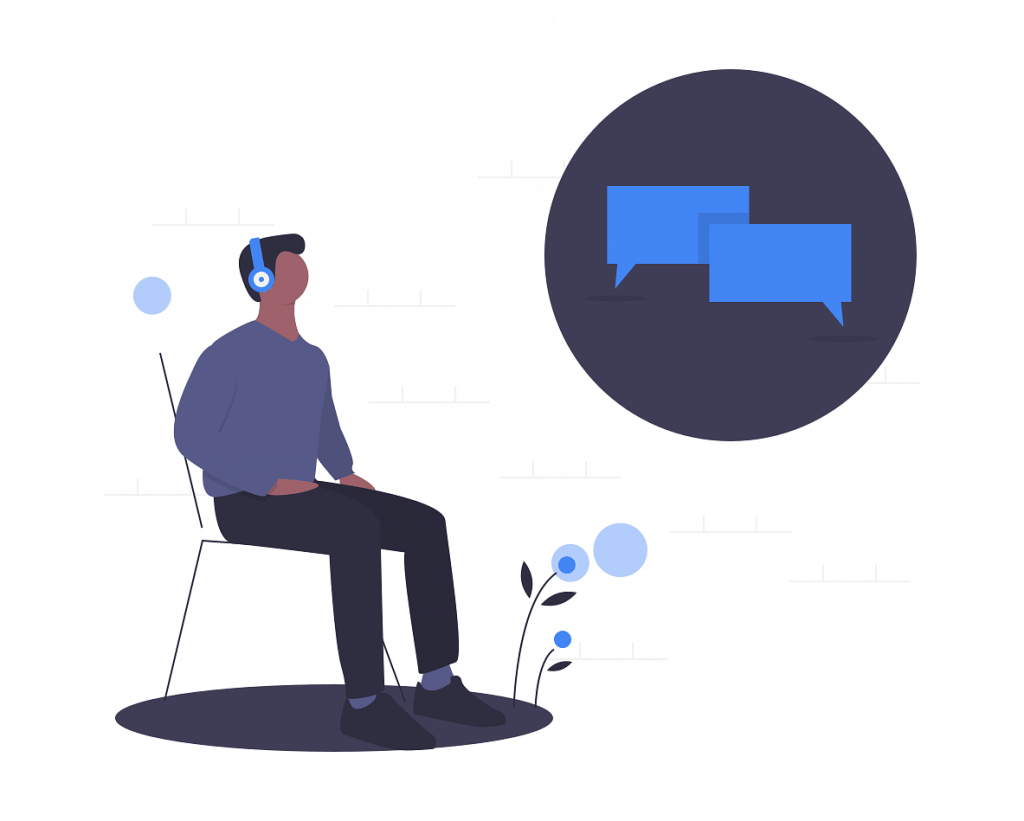
4. Check Spelling on the Front End
Depending on the type of meeting you need transcribed, this step can save you a ton of time. If you know a meeting is going to cover technical topics, do some research on the front end to make sure you know how to spell everything.
This also goes for names. Ensure that you know how to spell everyone’s name attending and contributing to the meeting to avoid any embarrassing moments after you distribute the transcription.
5. Format Your Transcription First
As you set out to create your own meeting transcription, find out if there is a specific format that your company or client uses. Knowing how to properly set up your transcription document ahead of time will save you time in the end.
Imagine getting through hours of transcribing only to find out that the entire document needs to be reformatted. Starting off in the correct format will save you from a huge potential headache.
6. Find a Comfy Place to Work
Creating a meeting transcription can be a long and tedious job. Even if you’re incredibly efficient at typing and you’re working from a perfectly clear recording, meetings can last hours, and you’ll be in one spot transcribing for at least that long.
Find a comfy chair and make sure that you’re in a spot with enough light. Take periodic breaks! Or, if you prefer to work standing up, make sure you have a standing desk.
And, as always, ensure that you have a comfortable keyboard to type on. Some modern laptop keyboards have sacrificed key-travel for a slim profile. If you’re transcribing on a laptop, consider investing in a separate keyboard that will be more comfortable to type on for longer periods of time.
7. Consider Using Transcription Equipment
If you find yourself creating a lot of meeting transcriptions, it might be time to consider formal transcription equipment. For professional transcribers, this equipment is vital. In most cases it’s software paired with a foot pedal.
Using the foot pedal gives you the ability to pause, rewind, and play a recording without having to stop typing. Consider how many transcriptions you think you’ll be doing vs. the cost of the equipment and make the decision that is right for you.
Meeting Notes vs. a Meeting Transcription
Transcriptions are great because they are full of detail. An accurate transcription will include every word said by every person in the meeting! This is necessary if you’ll need to review specifics after the fact, but in many cases a full transcription can be overwhelming.
If you want to make sure you’re covered after a meeting or conference call, it’s important to take good notes. If you’re wondering how to take good notes in meetings check out our post all about taking better and more effective notes.
The Best Conference Call Meeting Transcriptions
If you want to ensure that your conference call is as productive and effective as possible, it’s time to supplement each conference meeting with a written-out transcription.
Though creating a meeting transcription can seem like a daunting task, armed with the right tools and tips, it can be a lot easier than you think.
In the end, it’s important to remember a few things before creating a good transcription:
- Test your recording equipment
- Make sure you can type quickly
- Only type as fast as you can while still being accurate to avoid errors
- Check the spelling of important topics and people’s names ahead of the meeting
- Use the correct transcription format from the get-go
- Find a comfortable place to work (you might be there for a while)
- If you’re going to do a lot of transcribing, consider investing in transcription equipment
If all of that seems too daunting, you’re not out of options. You can always outsource transcriptions, but make sure you use a trusted source as they’ll be listening to your meeting recording.
Finally, if you need a conference call transcription, try Branded Bridge Line. In addition to offering free recordings of all your conference calls, we offer professional conference meeting transcription services and can provide you with transcriptions created by actual humans to ensure accuracy.