Conference Call Playback to Get Your Message Across
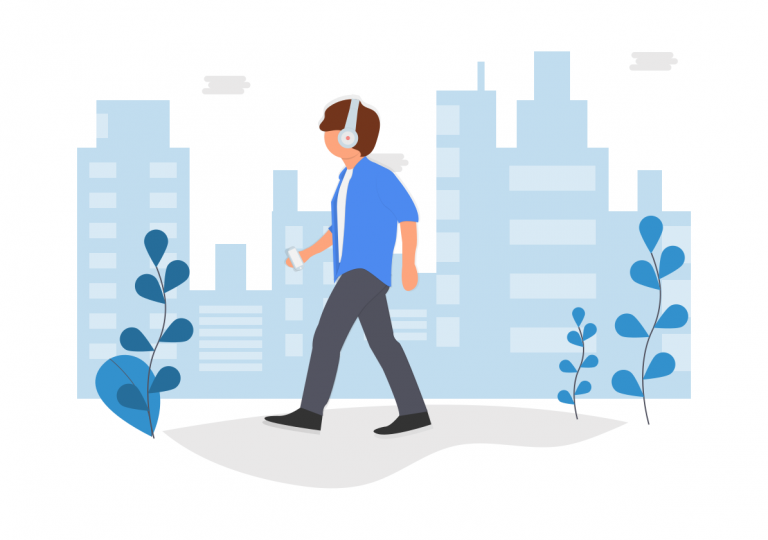
Conference Call Playback
After an important conference call, post a recording of that call to your Branded Bridge Line conference line so callers cal in to hear the message when it’s convenient for them. The playback features is great for all company meetings, church services, investor calls and classroom lectures.
Already have a recorded message you’d like to make available for people to call and hear? Upload any .mp3 file to your conference line and make it available to your audience.
Playback is offered on our Pro plan or higher at no extra charge. Simply log into you account, upload the recording under line settings and you’re ready to go!
When Health and Safety Require New Ways of Meeting
From time-to-time, we all experience health and safety conditions that require large gatherings occur remotely. Branded Bridge Line’s playback feature is great for allowing you audience flexibility to listen on their own schedule.
Earnings calls, symposiums, investor updates, church services and all-company meetings can proceed with our crystal clear audio playback. It makes you feel like you’re in the same room.
Let Callers Listen on Their Schedule
Make sure your callers never miss an important message again. Try playback and more free features today. No credit card required.

Playback Feature FAQs
Our service can scale to support over 10,000 callers if necessary. We will work with you to size the system to support your largest call. Just contact us today at 888-774-6990.
Our Pro, Enterprise, Premier and Custom toll plans as well as our Starter Toll-free, Enterprise Toll-free and Growth Toll-free all support playback modes. Our free trial, Unlimited and Toll-free Unlimited do not support this feature.
Starting a large call is no different than starting any call with Branded Bridge Line. Just simply dial the phone number. When the moderator joins, the call will begin. Prior to that all callers will enjoy great hold music or a message of your choice, highlighting your company. To set up a Large Call, contact us at 888-774-6990.
If you want to post a recording of a previous call, go to Call Records and download the recording you would like to post for playback.
To upload a call recording or recorded message (.mp3), got to Line Settings, enable playback and click the file upload button. You will be prompted to choose the file you want to upload.
That’s it, your line is in playback mode.
In order to have a regular conference call, go to Line Settings and disable playback mode. This will allow your normal greeting to play and for callers to join your meeting.
Playback mode is a free feature. You only pay for the minutes used by callers calling in to hear your message, the same way you are charged for minutes used in a conference call.

